![]()
BUTFREE
=======
A free memory indicator button. Shows free memory in Kb and, optionally,
as a bar graph.
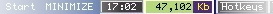
Requirements and limitations
----------------------------
Requires Qpac2 V1.47+, EasyPtr's ptrmen_cde V4.10+ or equivalent, and
Qlib_run V3.4x+ or equivalent pre-loaded.
As it stands it will only work with SMSQ/E V3.xx, although it shouldnt be
too hard to re-jig it to work with Qdos systems. Qdos systems would then
also need TK2, the full Pointer Environment and Hotkey system to run this
software.
This may seem like a lot of extra software - and it would be if all you
wanted to do was run this button! But these are pretty standard systems
extensions for high-end systems, used to run lots of different software.
To RUN or compile with Qlib, you may need to LRESPR the included toolkit.
Additionally, to RUN on Qdos or to compile with Turbo, a few small changes
to the code are necessary. You may also need to alter the path to the
toolkit in the $$asmb or %% directives.
The source code for the toolkit can be found at www.knoware.no
Usage
-----
The program is started with
EX <path>BUTFREE_obj [; <command line>]
where <path> is the program's location/directory and <command line> is an
optional command line as detailed below.
The program will slot into the Button Frame in the order it is executed.
To exit the program move the pointer into the button window and press ESC.
The freed up slot will then be available for another fitting button.
Configuration
-------------
The program features that can be configured are accessed via the command
line. These are indicated by a quoted string containing the desired keys
followed by their parameter. The following are the keys, parameters and
their meanings:
/B - Bar: 1 => display bar [default], 0 => dont. Eg /B1
/M - Middleground: 1 => Use button middleground Wman colour,
0 => dont [default]. Eg /M 0
With some palettes the bar or the free memory text wont show
with the standard colour combination. Using the /M parameter may
resolve this.
/P - Palette: 0 [default] .. 3. Eg /P2
/W - Button Width: 70 [default] .. 204 in pixels
Program status
--------------
This program is a further development of the Free Mem button that came as
an example of button use in my Button toolkit.
V0.01, pjw, 2016 Oct 12, initial version, based on previous work
V0.02, pjw, 2018 Mar 19, added border highlight. EasyPtr only!
V0.03, pjw, 2022 Oct 02, command line options, bar display, SMSQ/E only
Conditions and DISCLAIMER as per Knoware.no
Generated by QuickHTM, 2022 Oct 03